Discord Interactive Help
Introduction
Welcome to the documentation of the discord_interactive package.
discord_interactive helps you build an interactive help for your Discord bot easily.
This is an alternative way to engage with a Discord bot, offering a more intuitive approach than the traditional command message method.
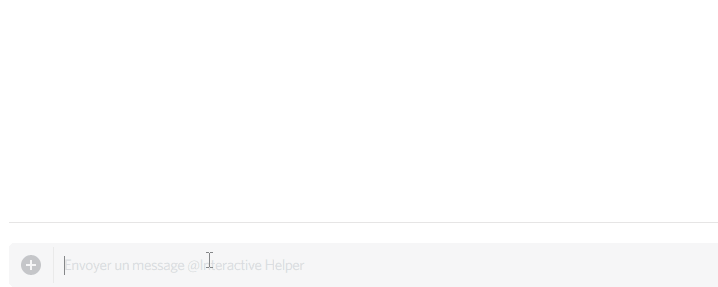
Users can interact with the bot using reactions, making it a more natural way to read multiple pages (for a help manual for example).
Installation
Latest version
You can install the latest version of the package directly from PyPi with :
pip install discord-interactive
Hint
If you want to install directly from Github, run :
pip install git+https://github.com/astariul/discord_interactive_help.git
Specific version
You can install a specific version of the package (3.0.0 in this example) from PyPi with :
pip install discord-interactive==3.0.0
Hint
If you want to install directly from Github, run :
pip install git+https://github.com/astariul/discord_interactive_help.git@v3.0.0
Local
You can also clone the repository locally and install it manually :
git clone https://github.com/astariul/discord_interactive_help.git
cd pytere
pip install -e .
Extra dependencies
You can also install extras dependencies, for example :
pip install -e .[docs]
Will install necessary dependencies for building the docs.
Hint
If you installed the package directly from github, run :
pip install "discord-interactive[docs] @ https://github.com/astariul/discord_interactive_help.git"
List of extra dependencies :
hook: Dependencies for running pre-commit hooks.lint: Dependencies for running linters and formatters.docs: Dependencies for building the documentation.dev:hook+lint+docs.all: All extra dependencies.
Contribute
To contribute, install the package locally (see Installation), create your own branch, add your code (and documentation), and open a PR !
Pre-commit hooks
Pre-commit hooks are set to check the code added whenever you commit something.
When you try to commit your code, hooks are automatically run, and if you code does not meet the quality required by linters, it will not be committed. You then have to fix your code and try to commit again !
Important
If you never ran the hooks before, install it with :
pre-commit install
Info
You can manually run the pre-commit hooks with :
pre-commit run --all-files
Documentation
When you contribute, make sure to keep the documentation up-to-date.
You can visualize the documentation locally by running :
mkdocs serve